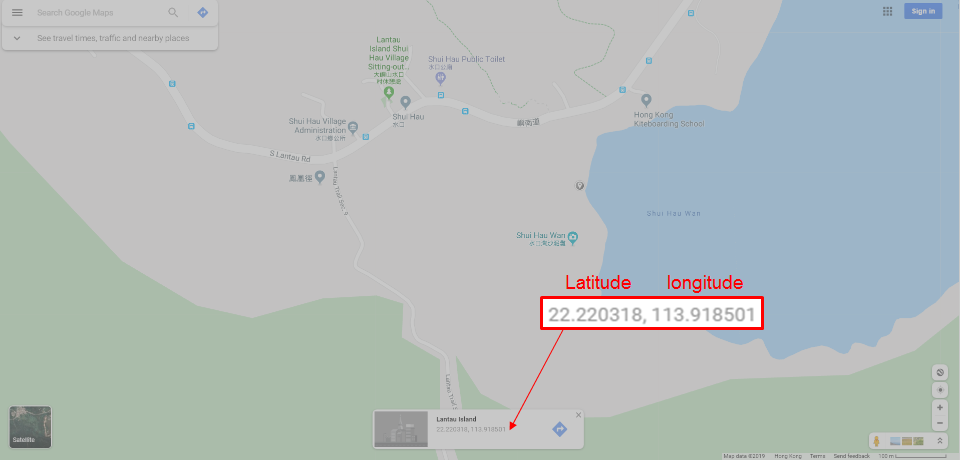For accurate information, it is important to know the exact location where the horseshoe crabs were found. Here is a guide on how to get latitude and longitude GPS coordinates using Google Maps.
For phone users,
1. Open the Google Maps app.
2. Go to the location for which you want the GPS coordinate.
3. Touch and hold the location of the map. You’ll see a red pin appear.
4. For iPhone user, tap Dropped pin at the bottom, you’ll see the coordinates; For Android user, you’ll see the coordinates in the search box at the top.
For computer users,
1. Open Google Maps in your browser.
2. Go to the location for which you want the GPS coordinate.
3. Right-click the location and select What’s here?
4. Find the GPS coordinates at the bottom of the screen.